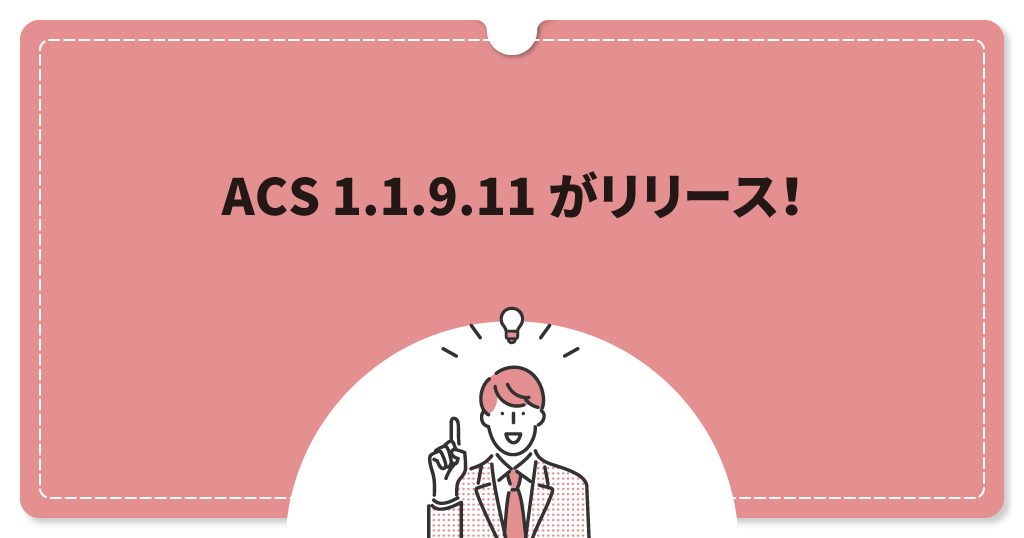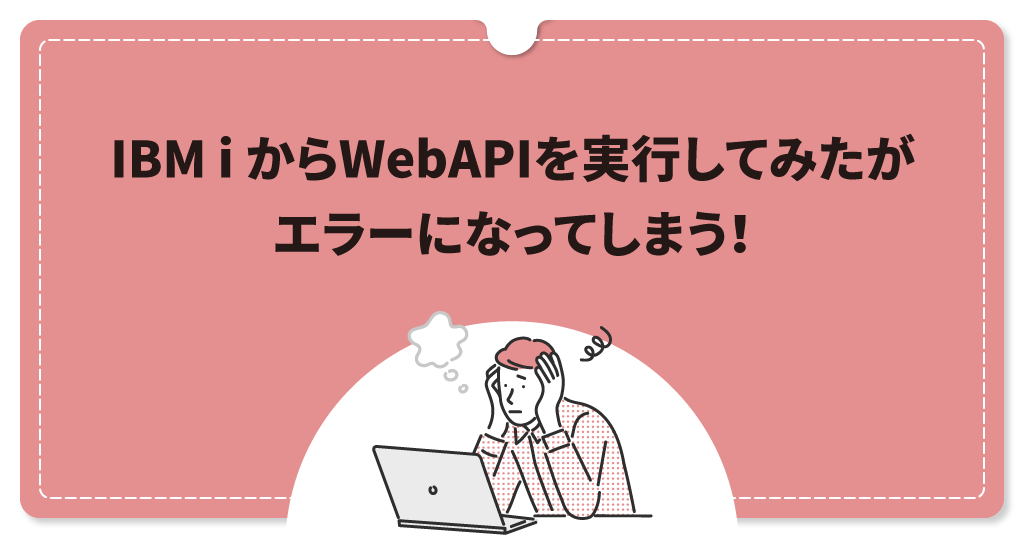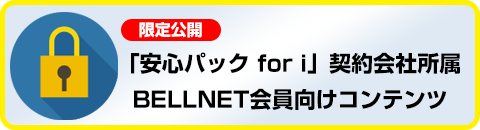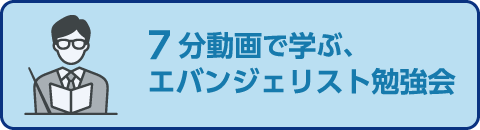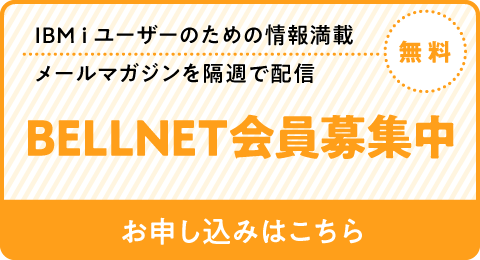あれっ?データ転送で間違って指定したファイル名が一覧に候補で表示されてる?
Question
IBM i Access Client Solutions(ACS)データ転送でファイルなどを指定する部分に、以前指定した内容が表示されますが、以前誤って指定したファイル名が一覧に残ったままになってしまっています。
この内容は何処へ保存されているのでしょうか。可能であれば不要なファイル名などをクリアしたいと思っています。
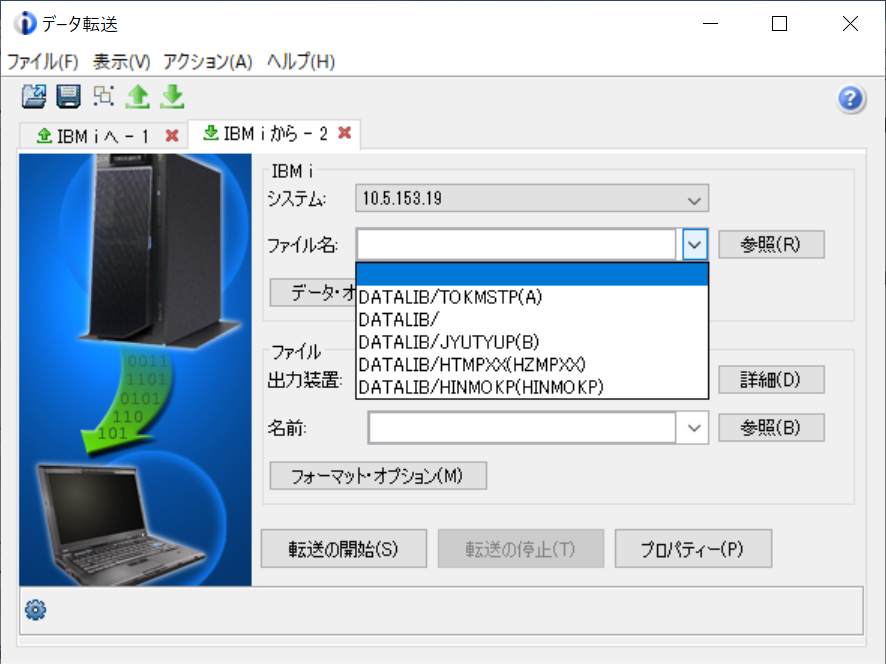
Answer
ACSのデータ転送でファイルリストなどが保存されている場所情報は、下記サイトに記載されています。
「Where is the file list stored in ACS data transfer?」
https://www.ibm.com/support/pages/node/6416725
上記サイトにあるフォルダーを確認します。
C:\Users\ユーザー名\Documents\IBM\iAccessClient\Settings\client.configuration\com.ibm.iaccess.base.x0041csx004drux004cist
フォルダー「com.ibm.iaccess.base.x0041csx004drux004cist」内に、「datax」から始まる4つのフォルダーが存在します。これらが、データ転送で使用されるフォルダーです。
また、これらのフォルダー内にそれぞれファイル「prefs.dat」が存在しています。このファイルが、ファイルリストの元になっています。
以下に、それぞれのフォルダーの意味を記載します。
datax0078ferfdffiles・・・「IBM i へのデータ転送(.fdtx)」で使用されるファイル記述ファイル(.fdfx)のファイルリスト
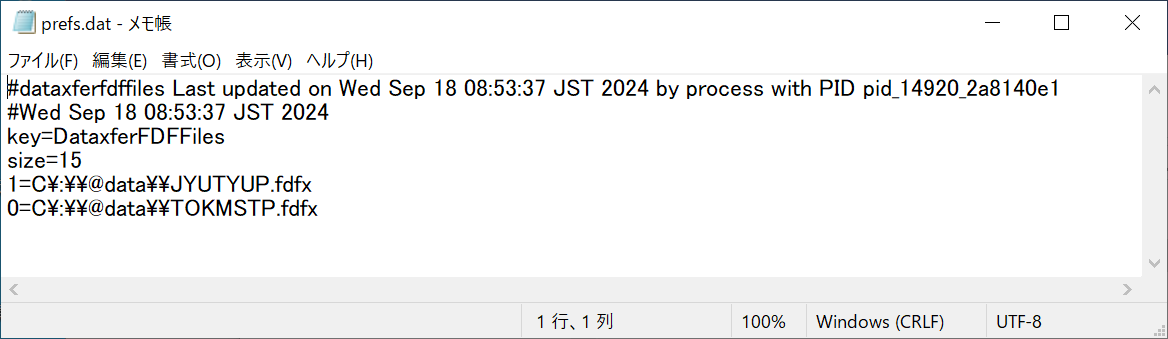
datax0078ferfilemenu・・・「IBM i からのデータ転送(.dttx)」で使用されるファイル記述ファイル(.ddfx)のファイルリスト
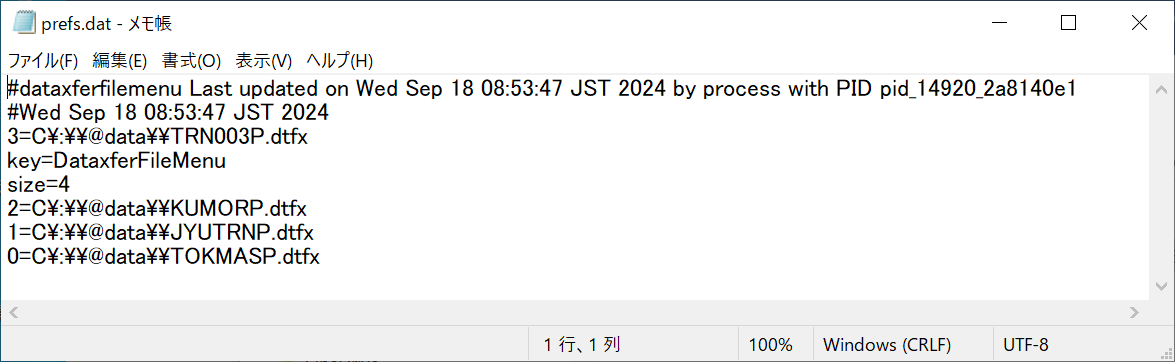
datax0078feribmifiles・・・「IBM i からのデータ転送(.dttx)」及び「IBM i へのデータ転送(.fdtx)」で使用される IBM i のファイル名のリスト
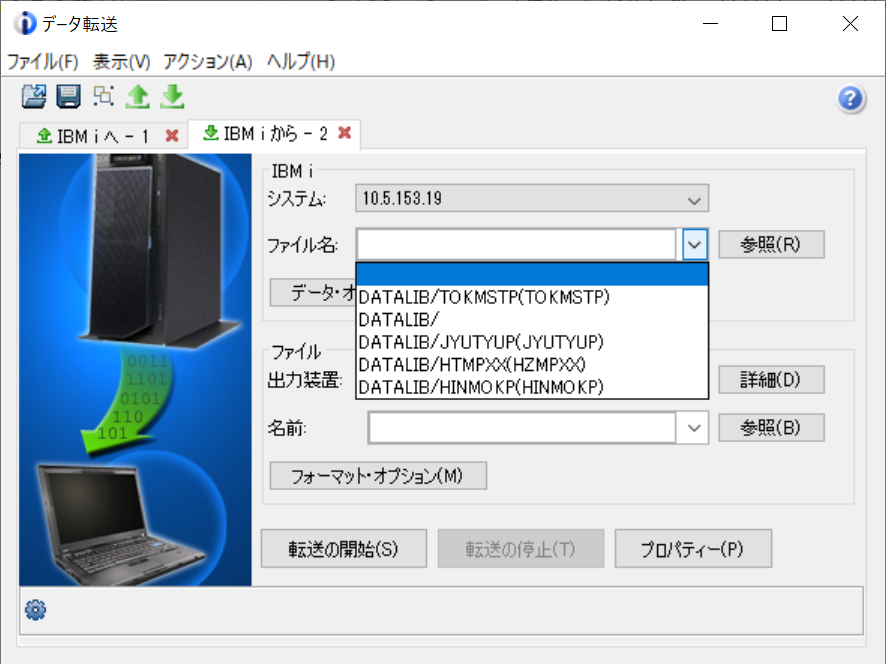
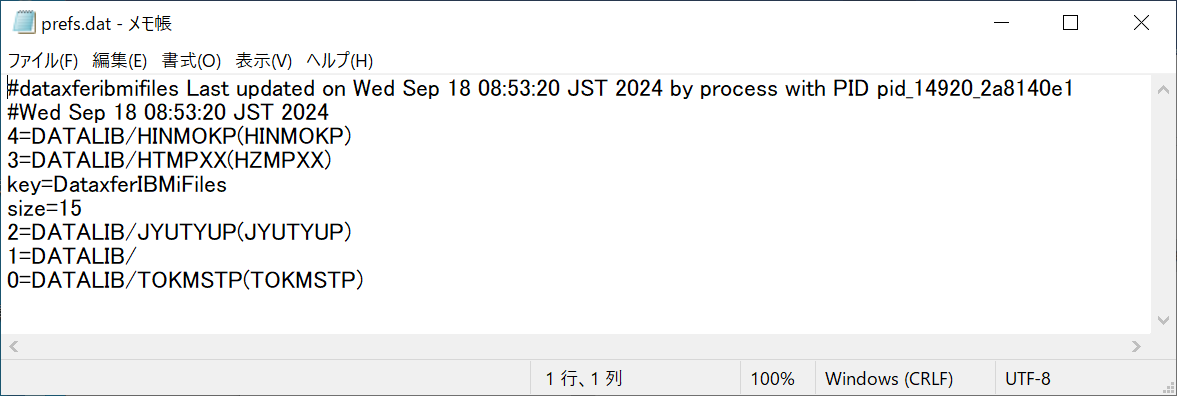
datax0078ferpcfiles・・・「IBM i からのデータ転送(.dttx)」及び「IBM i へのデータ転送(.fdtx)」で使用されるPC側のファイル名のリスト
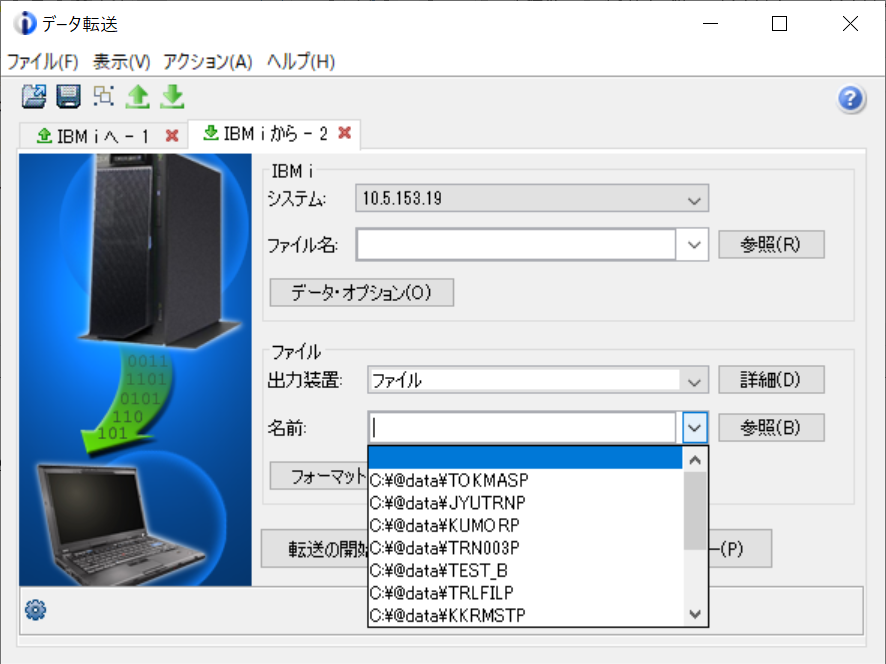
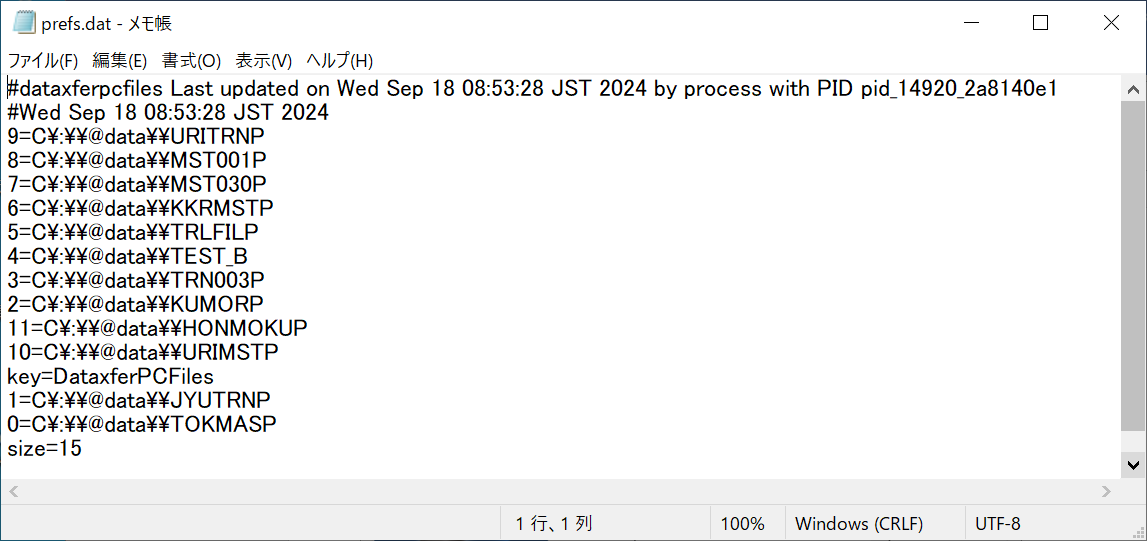
それぞれのファイル「prefs.dat」を編集する事により、データ転送画面で表示する内容を変更することができます。ただし、変更に関してはお客様自己責任にてお願いいたします。
以下は、IBM i ファイルリストの編集例です。(番号付きの行を編集しています)
※編集前
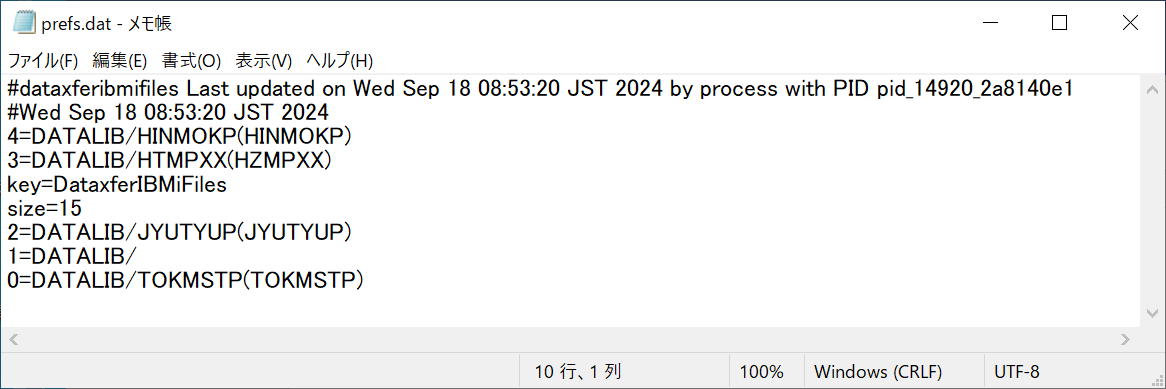
※編集後 → 2行削除しています。 ( 4= と 3= 行を削除 )
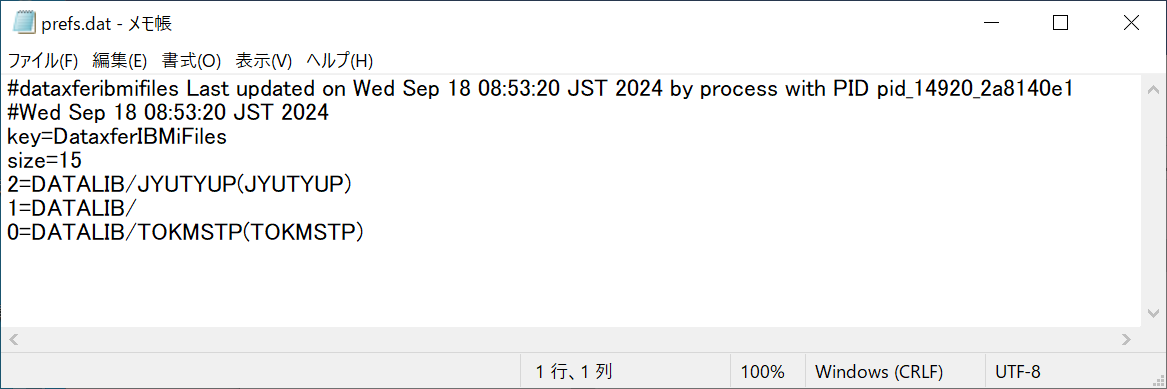
※データ転送画面 → 編集後、ACSを全て終了・開始すると編集内容が反映されます。
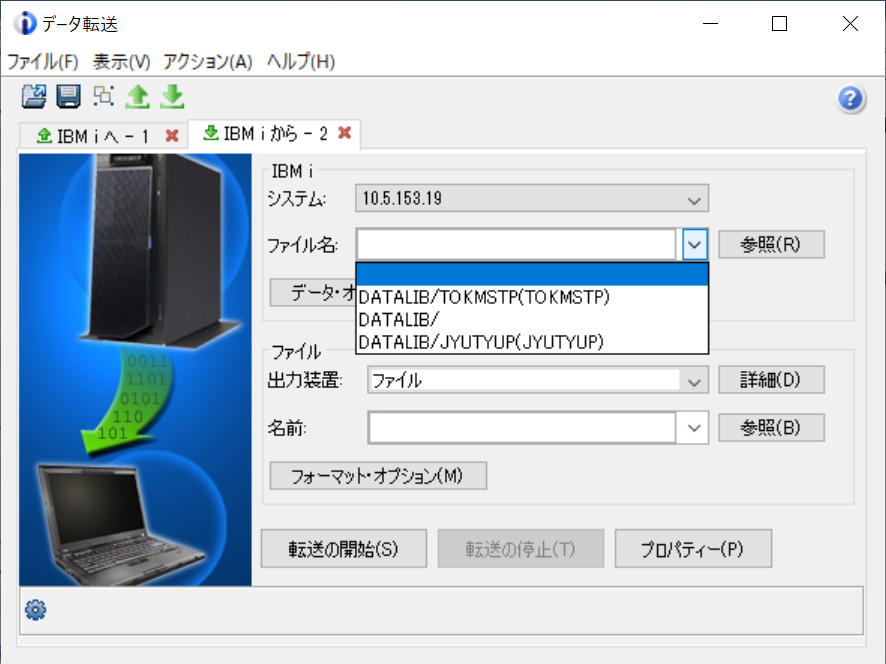
by . あすと